This is a reasonably simply improvement. If you are laying out a lot of walls, quickly being able to trim & extend so they cleanup is an essential requirement for any designer, especially if they have come from a CAD background. Over a number of releases we have seen usability enhancements which have migrated their way to the Revit platform, based on tried & tested CAD methodologies. For instance if you have ever used AutoCAD you might have used the fence command. In Revit 2015 you can now use a selection box to select multiple elements to trim or extend to a boundary defined by another element. Note; you are still able to select individual elements to trim or extend. The video clip below shows the functionality performed on walls, but it will happily work on other elements such as structural beams. A simply, but time saving, valuable enhancement.
No comments :
Post a Comment